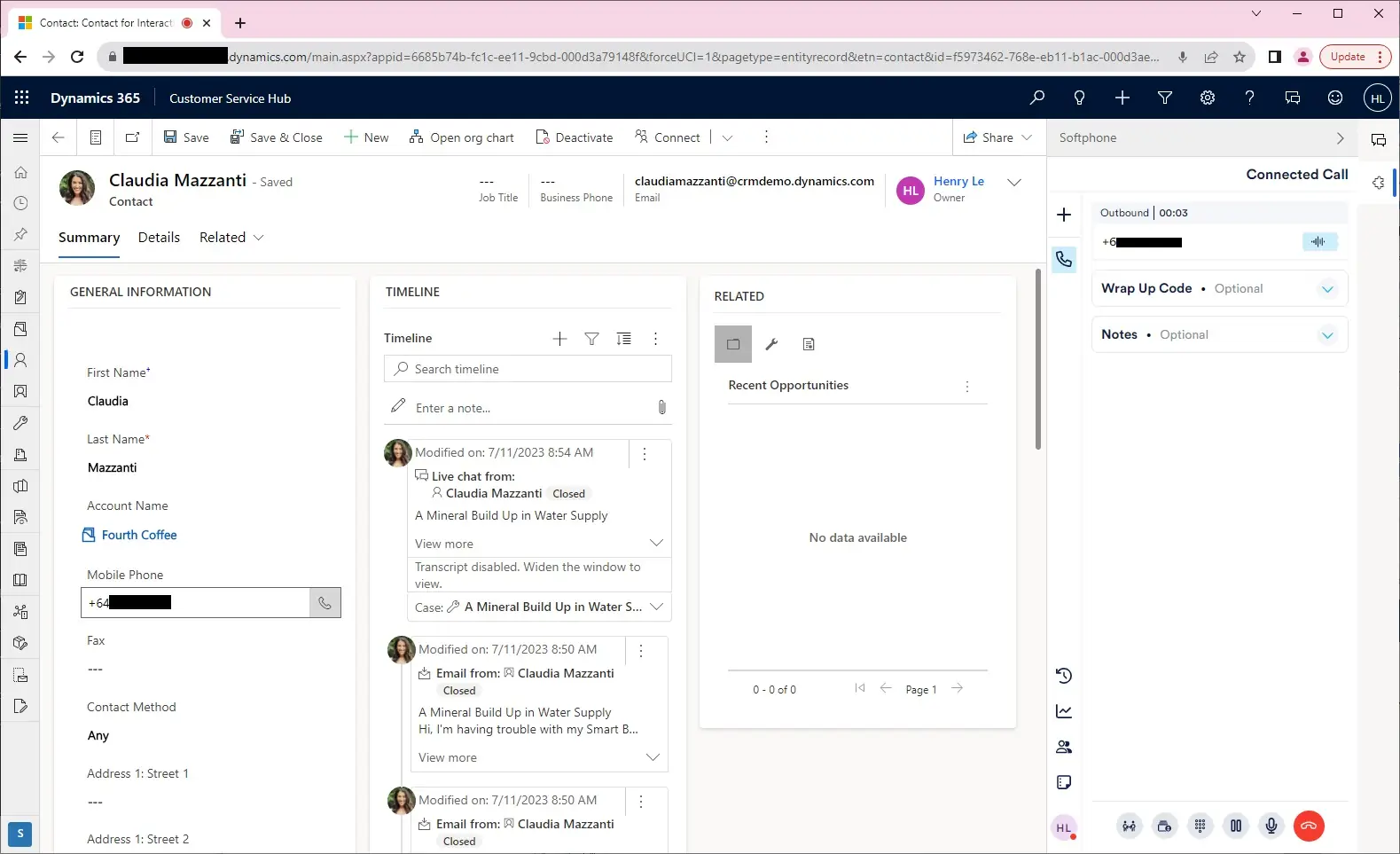Microsoft Dynamics
Introduction
NEONNOW supports an integration with Microsoft Dynamics to enable data and actions to be passed between the softphone and Dynamics.
This integration increases efficiency in agent operation by automating lookups/screen-pops in Microsoft Dynamics, as well as allowing allowing the user to click on any phone number field in Dynamics and have this be passed to NEONNOW to make the outbound call.
The Dynamics adapter is highly customisable, so your implementation of NEONNOW may extend this base functionality.
Note: Only Single Sign-on (SSO) instances of NEONNOW are supported with this Microsoft Dynamics integration.
Login Procedure
To login to NEONNOW, visit the Application within Dynamics that has been configured with NEONNOW softphone, such as the 'Customer Service Hub'.
This will automatically load NEONNOW on the right hand side as shown below. If a valid login session is not found, a login page of your Identity Provider (E.g. Azure AD) will be loaded. Log in with your credentials and the NEONNOW login process will finish, resulting in a screen as below.
The NEONNOW softphone appears as a side bar that can be expanded or condensed (using the right arrow icon).
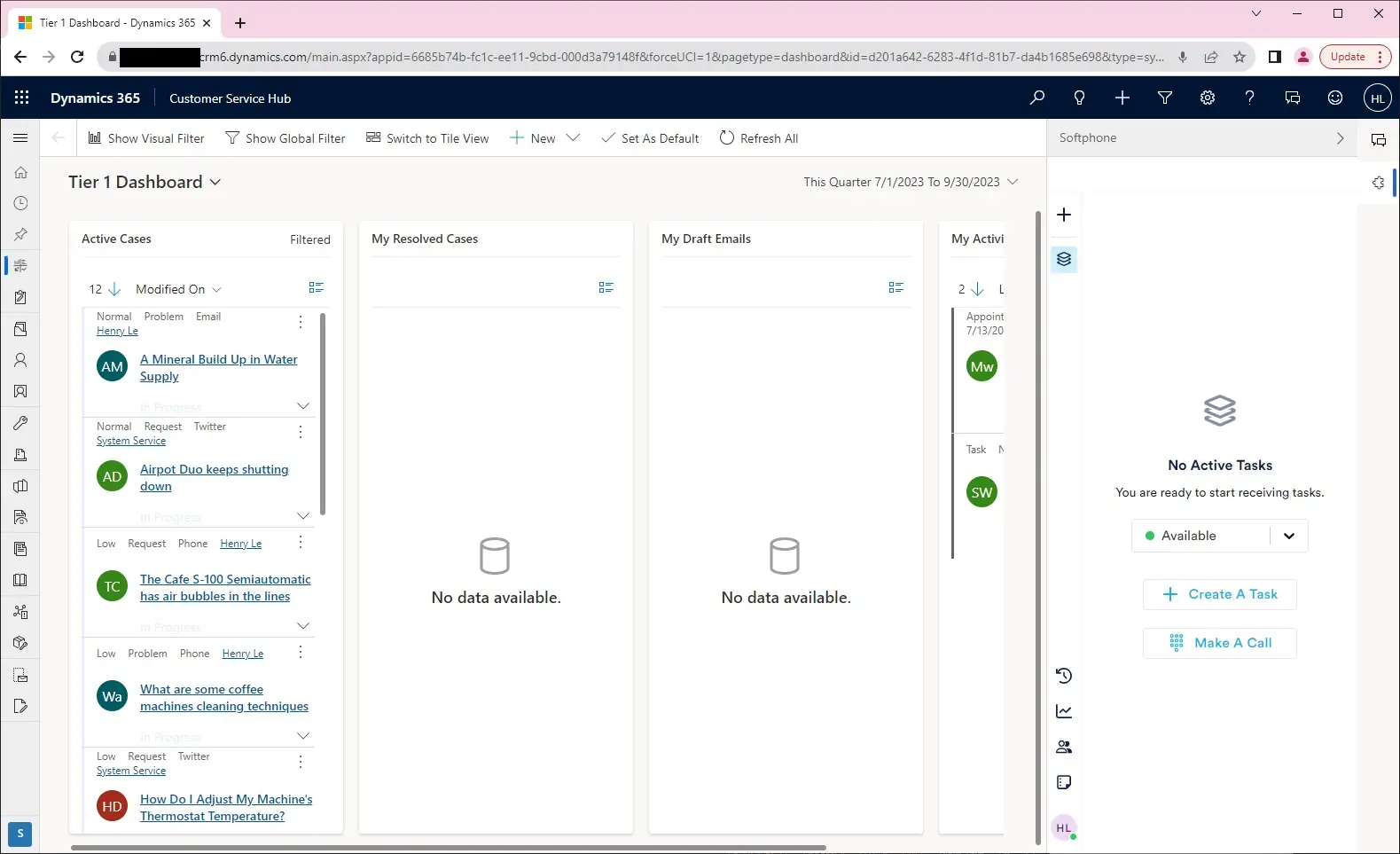
Inbound Interactions
Screenpop on CLI Match
When an Inbound Voice interactions is pushed to NEONNOW, by default Salesforce will search for a matching customer record, based on the inbound customer's phone number (CLI) - if one exists, it will be loaded in a Salesforce tab.
The following screenshot shows an inbound interaction with a matched CLI Contact record appearing.
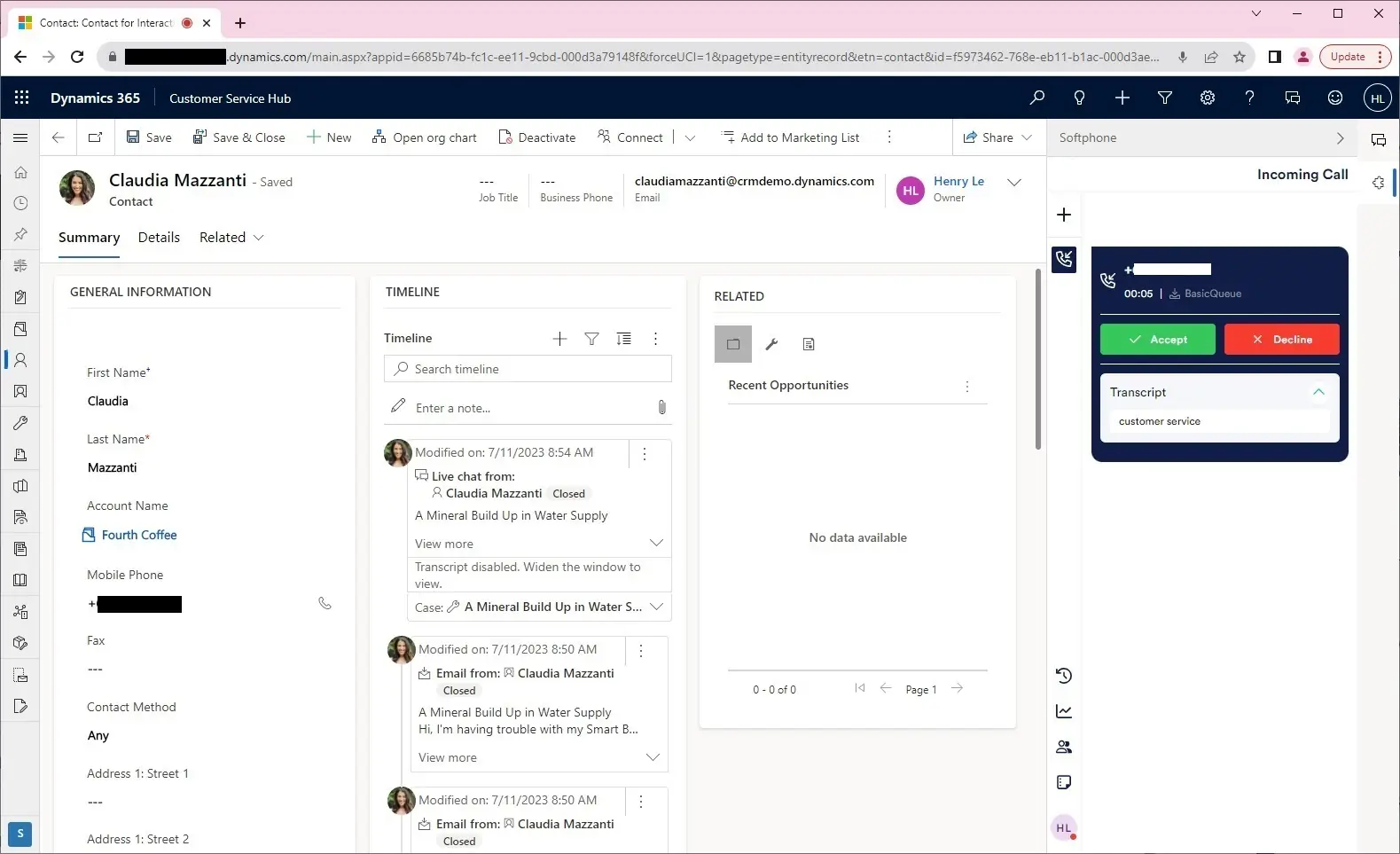
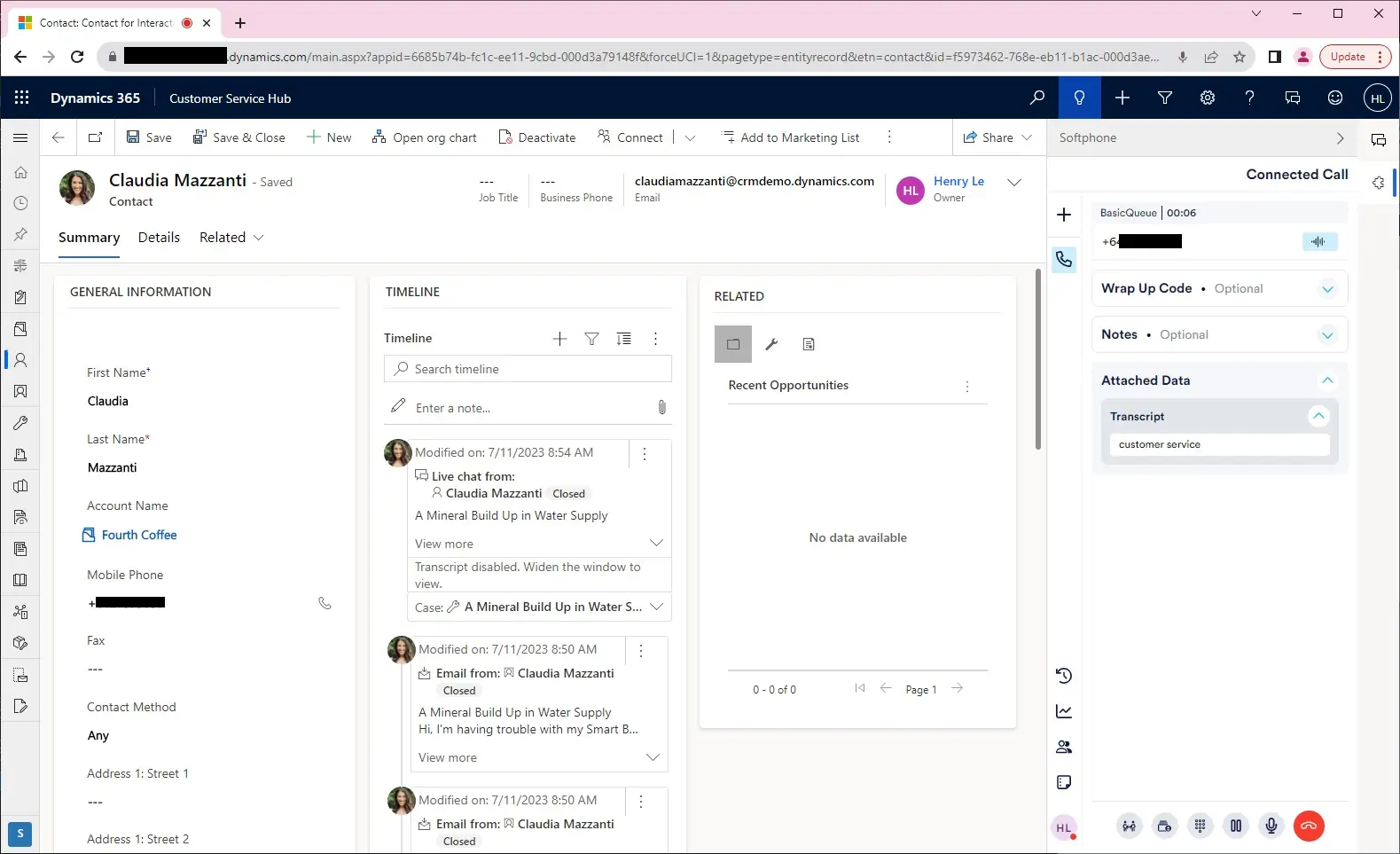
Screenpop on Custom Attribute
If configured within your NEONNOW instance, custom screens may be loaded, instead of the basic contact record. For instance, a case may be created, linked the calling customer, and displayed in the screenpop.
The following shows a sample inbound screenpop where a case has been loaded on inbound interaction:
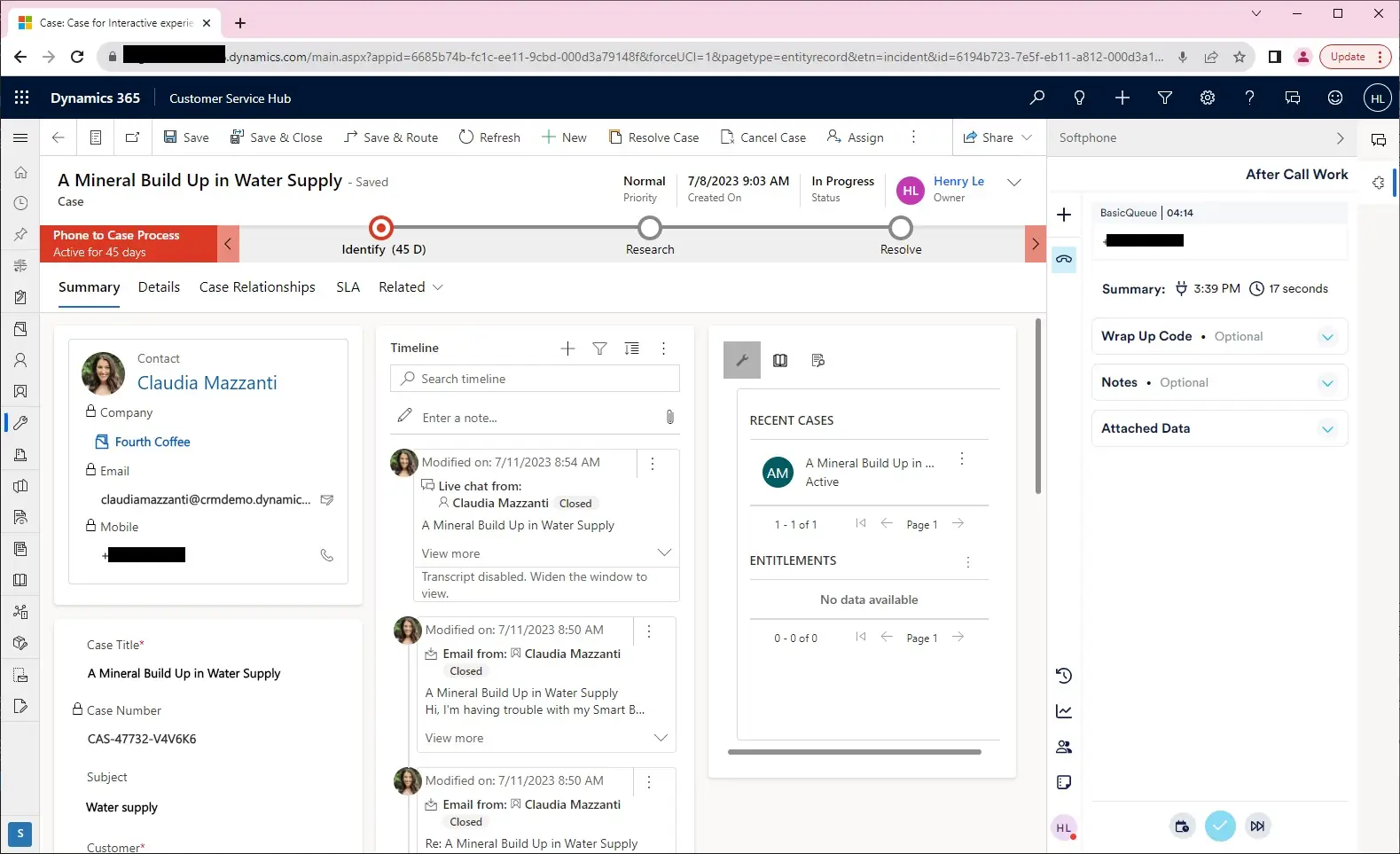
Outbound Click to Call
So long as there isn't already an active call, selecting any configured phone number field within Dynamics will trigger NEONNOW to outbound dial that phone number.
Shown below in red is a sample phone number field on a contact and the NEONNOW dialling window.
Note: Customer phone numbers by default must be stored with full international dialling codes for NEONNOW to be able to dial them.
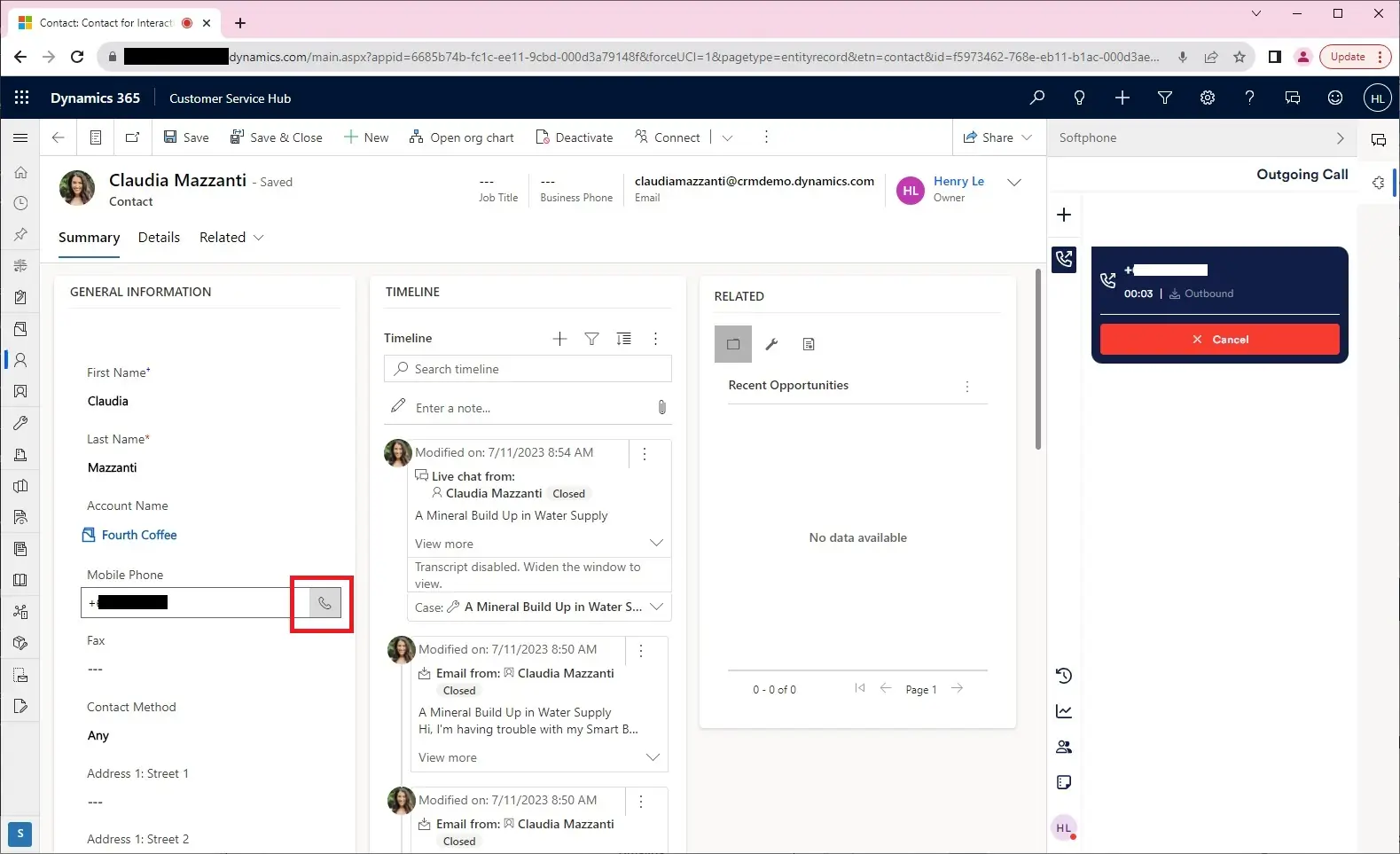
Once the call is connected, the standard connected call window will appear as seen below.