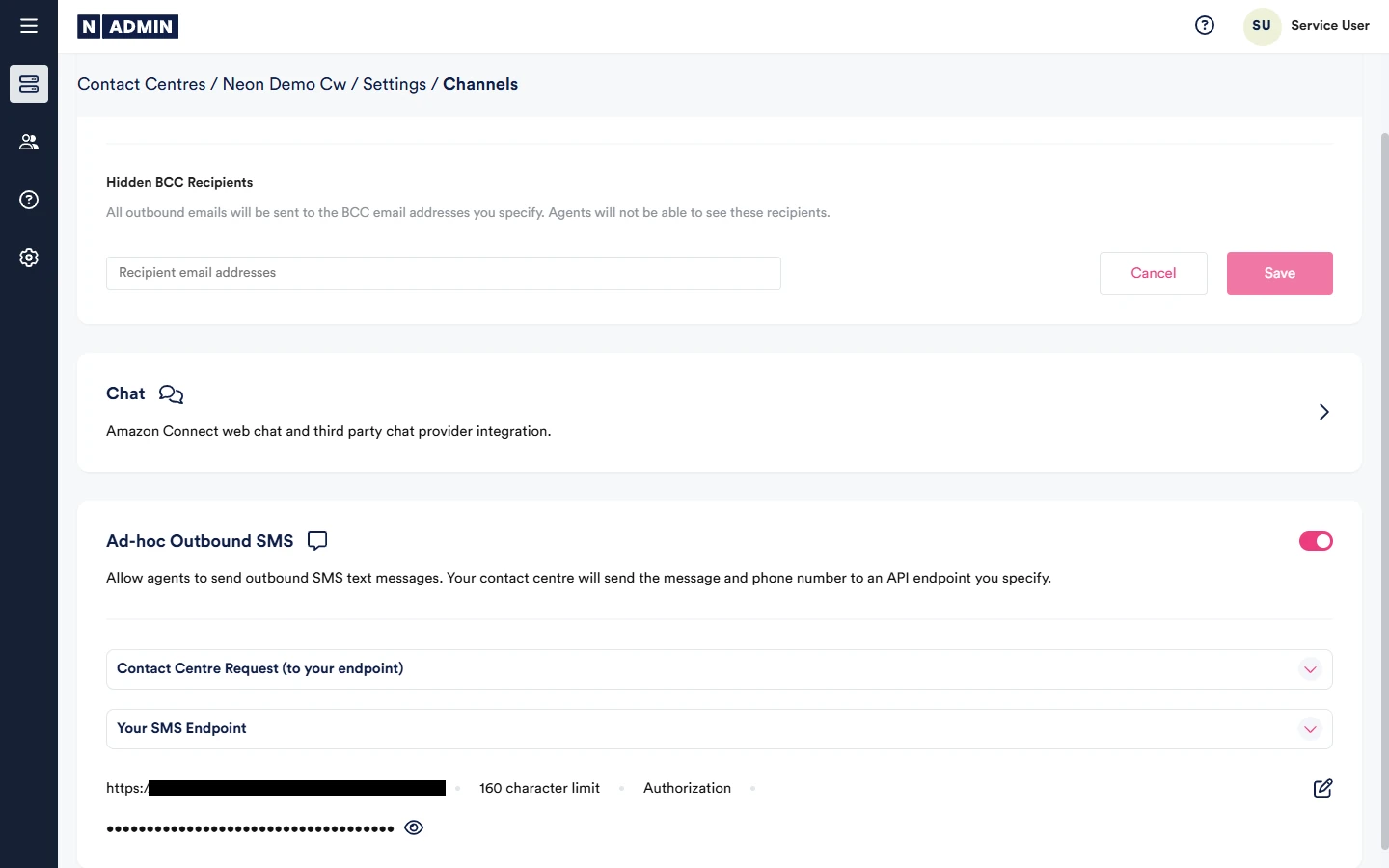Email channel setup and configuration is currently a manual process and needs to carried out by your support organisation. Please contact your NEONNOW account manager to discuss your requirements.
Additional Features
Once setup, the following features are available for the Email Channel:
- Attached data - The Attached Data feature allows the population of key information when agent receiving inbound interactions. Attached data equips agents with relevant information for handling calls.
- After Call Work - add disposition codes following (or during) an email handling.
- Interaction History - view agent call history
- Missed Interaction - control the agent state behaviour after a missed email
- Templated Responses - add canned templates for agents to use in emails.
- Email Signatures - users have the ability to configure personal email signatures - described in the agent guides here and here
- Hidden BCC for outbound Emails - for auditing purposes, due to the nature of the email forwarding, it is possible it is recommended to retain the original email that is forwarded (redirected) from the organizational email platform. For outbound emails (fresh, replies, forwards), it is recommended to set a BCC mailbox, so that all outbound emails are copied to this mailbox within the organizational email platform. This is configured within the NEONNOW Admin portal as per the following screenshot: