Contact Centre Health
NEONNOW provides two different ways to view the health of your contact centre:
General Platform Health
This view offers an overview of the overall health and performance of the NEONNOW platform.
Key metrics and indicators show the status of platform components, ensuring that any widespread issues affecting multiple contact centres can be quickly identified and addressed.
View general platform health here.
Specific Health of Your Contact Centre
This view focuses on the health of your individual contact centre. There are two health metrics:
-
Contact Centre Application: Checks that your contact center application is accessible at your application URL (you can see the URL of your contact centre at the top of the instance summary page). If your contact centre application isn't healthy, you'll need to get in touch.
-
AWS Service Integration: Checks the IAM role created during your account setup is present. If this role is missing or not configured correctly, you can "create a new contact centre", which will prompt you to add the role again. You do not need to actually create the contact centre.
When one of these checks fails, a red X will be shown. If the check is successful a green tick will be shown instead.
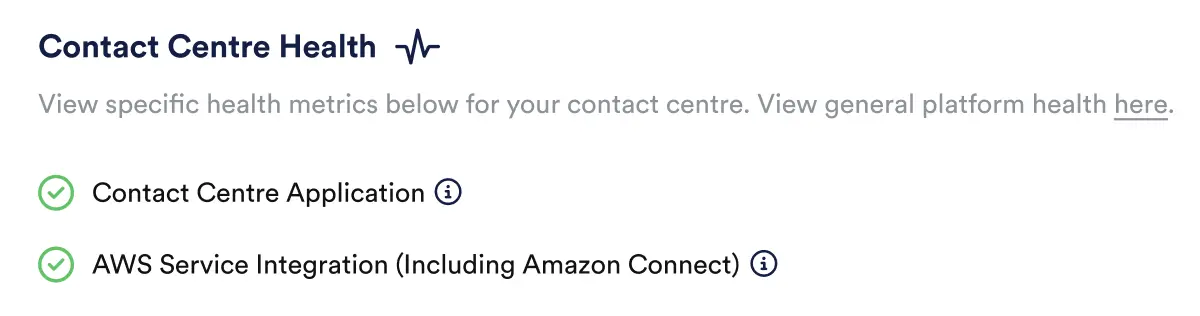
An example of a healthy contact centre on the instance summary page
By utilising both views, you can ensure the smooth operation of your contact centre and quickly respond to any issues that may arise.