After Call Work (ACW) and Wrap Codes
If configured in your NEONNOW instance, wrap codes and notes can be entered either during an active call, or after the call has ended.
The wrap codes and notes left by the last agent who completes After-Contact Work (ACW) for a conference will be retained. For instance, if Agent 2 exits the conference and provides a wrap code, then Agent 1 exits and provides another wrap code, the code provided by Agent 1 will be logged for that interaction.
Depending on how your administrator has configured ACW, wrap codes and notes may be set to mandatory, optional (skippable) or unavailable in your contact centre.
Different wrap codes may be assigned to specific queues.
Select a wrap code from the drop-down or enter Notes. Note, wrap codes can be displayed as either a List View or Tree View
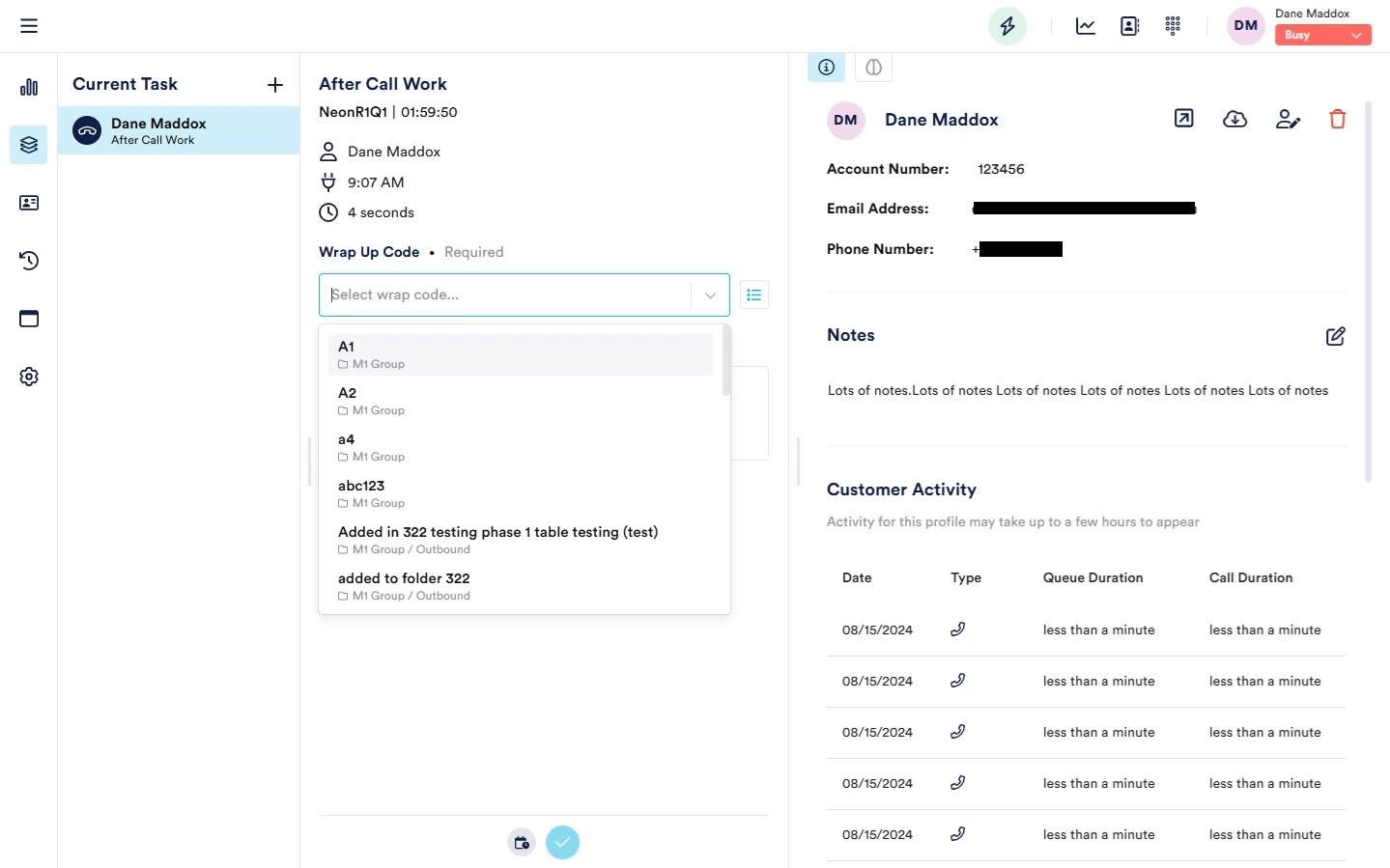
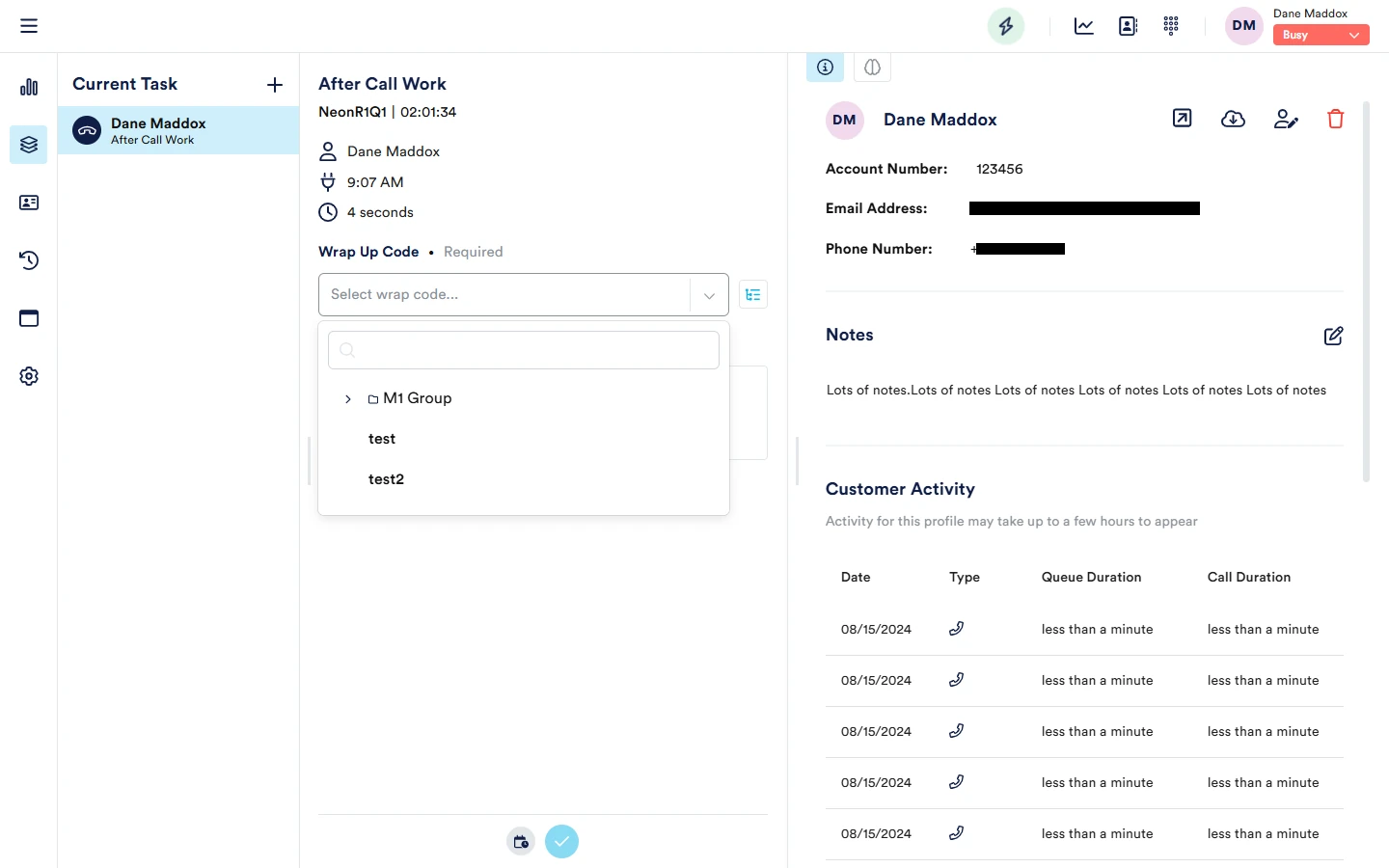
Freeform notes may also be entered:
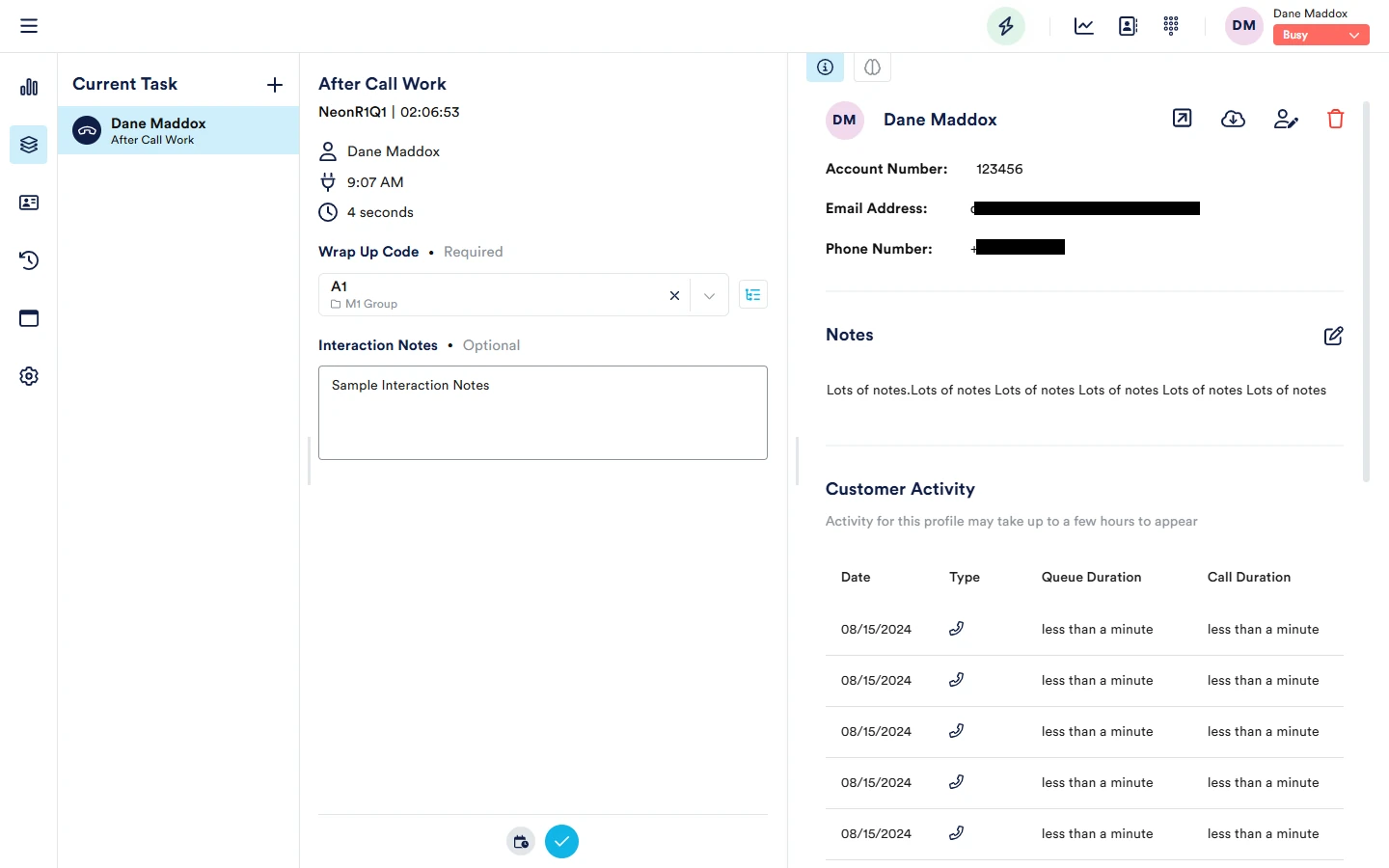
Saving or Skipping Entry
If wrap codes have not been set as mandatory in your NEONNOW instance, select 'skip' to not enter a wrap code. Otherwise, select the complete button.
Post Contact Summaries
If ‘Interaction Analysis’ is enabled by your administrator, a ‘Generate Notes’ button will be available. Selecting the button will populate the notes field with a summary of the conversation.
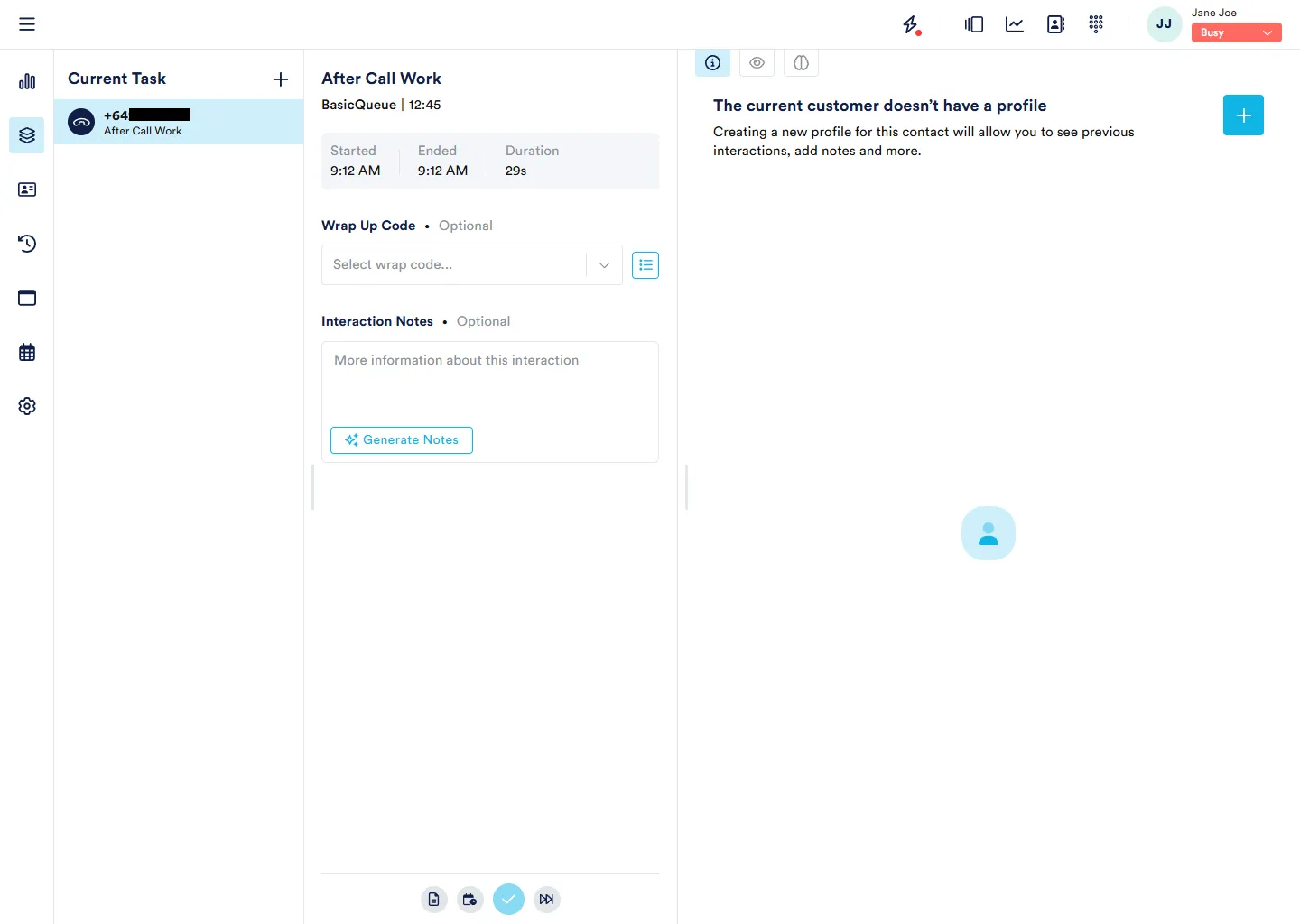
The summary can be adjusted as needed, select the blue tick to accept the suggested notes as shown below.
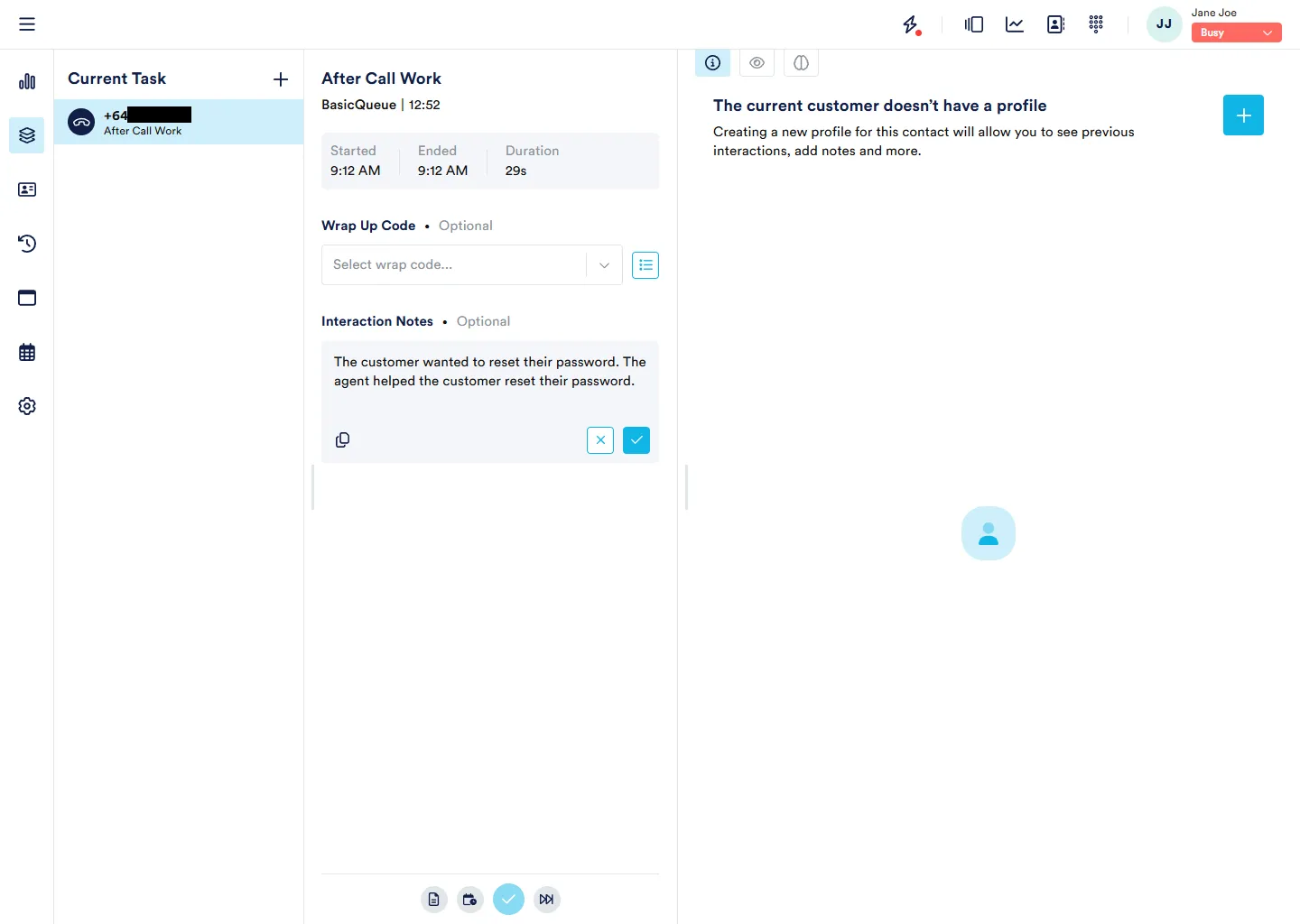
To view the call transcript, select the transcript button in the bottom toolbar as shown below.
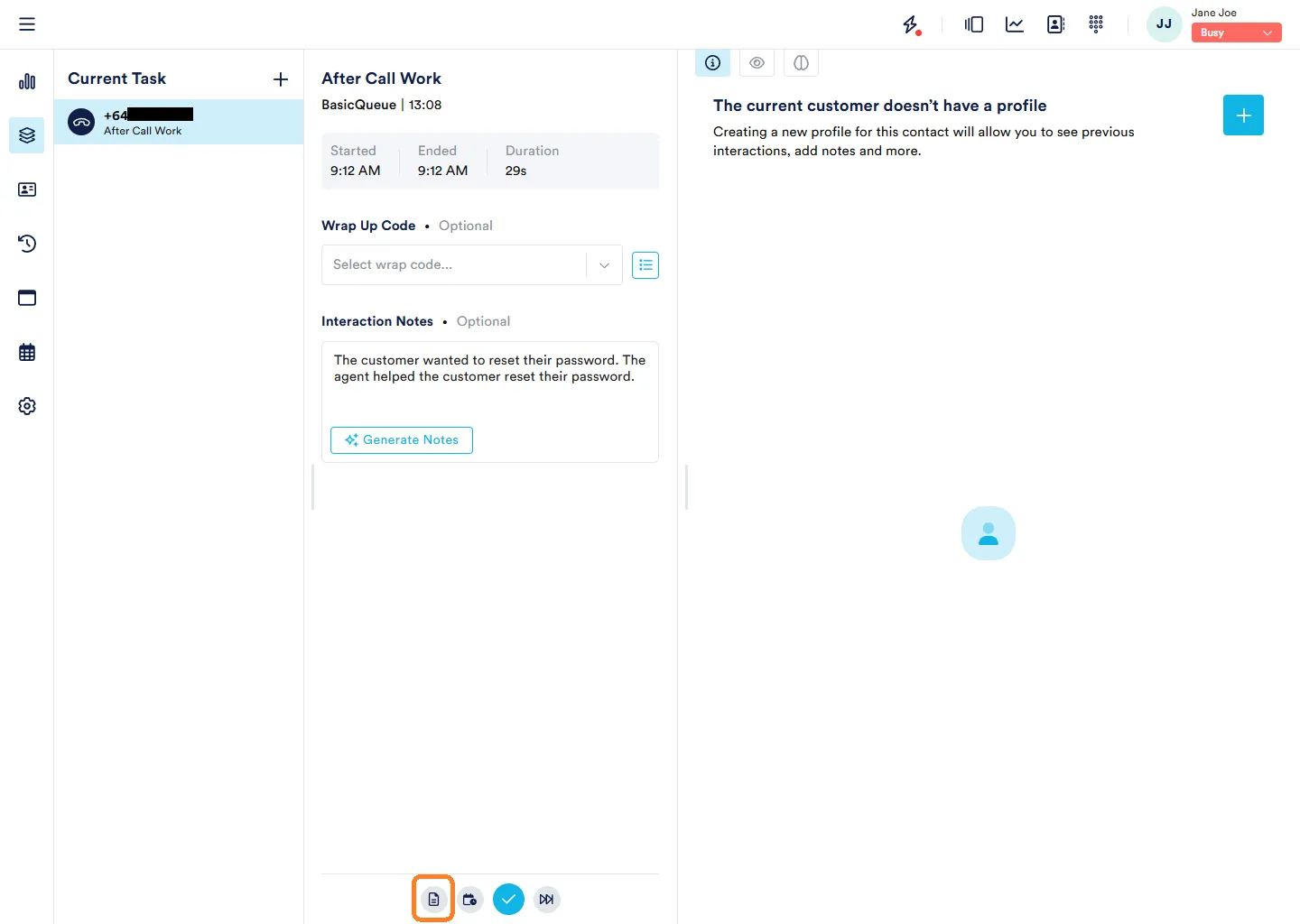
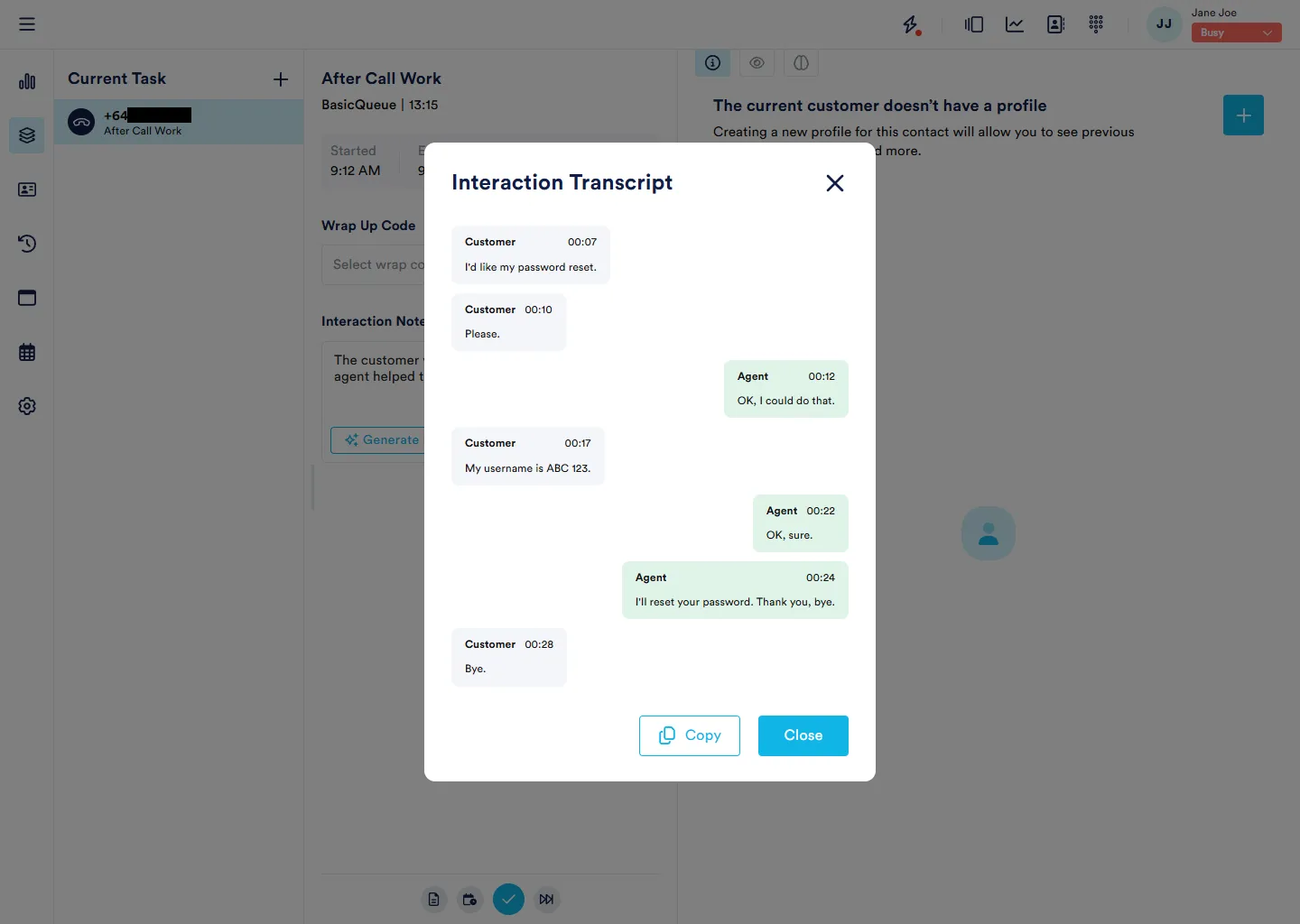
Note, both the saved notes & transcript can be copied to clipboard by selecting the Copy buttons.